A Custom Radio Streaming Application is a software solution that enables users to create, manage, and broadcast their own radio stations over the internet. This article provides a comprehensive overview of the functionality, key components, and advantages of such applications, particularly focusing on the use of Python for development. It details the technical aspects of building these applications, including essential programming languages, tools, and best practices for user experience and security. Additionally, the article addresses common challenges faced during development and offers strategies for maintaining and enhancing the application post-launch.

What is a Custom Radio Streaming Application?
A custom radio streaming application is a software solution that allows users to create, manage, and broadcast their own radio stations over the internet. These applications enable personalized content delivery, allowing users to select specific audio streams, curate playlists, and interact with listeners in real-time. Custom radio streaming applications often utilize technologies such as streaming protocols, audio encoding, and web interfaces to facilitate seamless broadcasting. The growing demand for personalized audio experiences has led to an increase in the development of such applications, with many leveraging programming languages like Python for their flexibility and ease of use in handling audio data and network communications.
How does a Custom Radio Streaming Application function?
A Custom Radio Streaming Application functions by capturing audio content, encoding it, and transmitting it over the internet to listeners in real-time. The application typically utilizes a server to manage audio streams, which can be sourced from live broadcasts or pre-recorded content.
The audio is encoded using formats like MP3 or AAC to reduce file size while maintaining quality, allowing for efficient streaming. Listeners connect to the server via a web interface or dedicated app, where they can access the audio stream. The server handles multiple connections simultaneously, ensuring that users receive a continuous audio feed without interruptions.
This process is supported by protocols such as Icecast or Shoutcast, which facilitate the streaming of audio data over the internet. These protocols ensure that the audio is delivered in a format that can be easily played back on various devices, enhancing accessibility for users.
What are the key components of a Custom Radio Streaming Application?
The key components of a Custom Radio Streaming Application include a streaming server, audio source, user interface, and database for user management. The streaming server, such as Icecast or Shoutcast, handles the distribution of audio content to listeners. The audio source can be live broadcasts or pre-recorded content, which is encoded in a suitable format like MP3 or AAC for efficient streaming. The user interface allows listeners to interact with the application, providing features like play, pause, and track information. Finally, a database is essential for managing user accounts, preferences, and playlists, ensuring a personalized experience. These components work together to create a functional and engaging radio streaming application.
How do these components interact to deliver streaming services?
Streaming services deliver content through a combination of components that interact seamlessly. The server encodes audio or video content and transmits it over the internet, while the client application receives this data and decodes it for playback. The interaction between the server and client relies on protocols such as HTTP or RTMP, which facilitate the transfer of data packets. Additionally, content delivery networks (CDNs) cache and distribute the content efficiently, reducing latency and improving user experience. This architecture ensures that users receive high-quality streaming with minimal interruptions, as evidenced by the widespread adoption of CDNs in major streaming platforms like Netflix and Spotify, which utilize these technologies to serve millions of users simultaneously.
What are the advantages of building a Custom Radio Streaming Application?
Building a Custom Radio Streaming Application offers several advantages, including enhanced control over content, user experience, and monetization strategies. Custom applications allow developers to tailor features specifically to their audience’s preferences, ensuring a more engaging listening experience. Additionally, they provide the flexibility to integrate unique functionalities such as personalized playlists, live interactions, and targeted advertisements, which can significantly increase user retention and satisfaction. According to a report by Statista, the global online radio market is projected to reach $30 billion by 2025, highlighting the potential for revenue generation through custom applications.
How does a Custom Radio Streaming Application enhance user experience?
A Custom Radio Streaming Application enhances user experience by providing personalized content and seamless access to a wide variety of audio streams. Users can tailor their listening preferences, such as selecting specific genres, artists, or stations, which increases engagement and satisfaction. Additionally, features like user-friendly interfaces, real-time interaction, and offline listening capabilities further improve usability. According to a study by the Pew Research Center, 62% of users prefer personalized content, indicating that customization significantly impacts user satisfaction in streaming applications.
What unique features can be integrated into a Custom Radio Streaming Application?
A Custom Radio Streaming Application can integrate unique features such as personalized playlists, real-time listener interaction, and advanced analytics. Personalized playlists allow users to curate their own music selections based on preferences, enhancing user engagement. Real-time listener interaction, such as live chat or song requests, fosters community and keeps listeners engaged. Advanced analytics provide insights into listener behavior and preferences, enabling better content curation and targeted advertising. These features enhance user experience and operational efficiency, making the application more appealing and effective in reaching its audience.
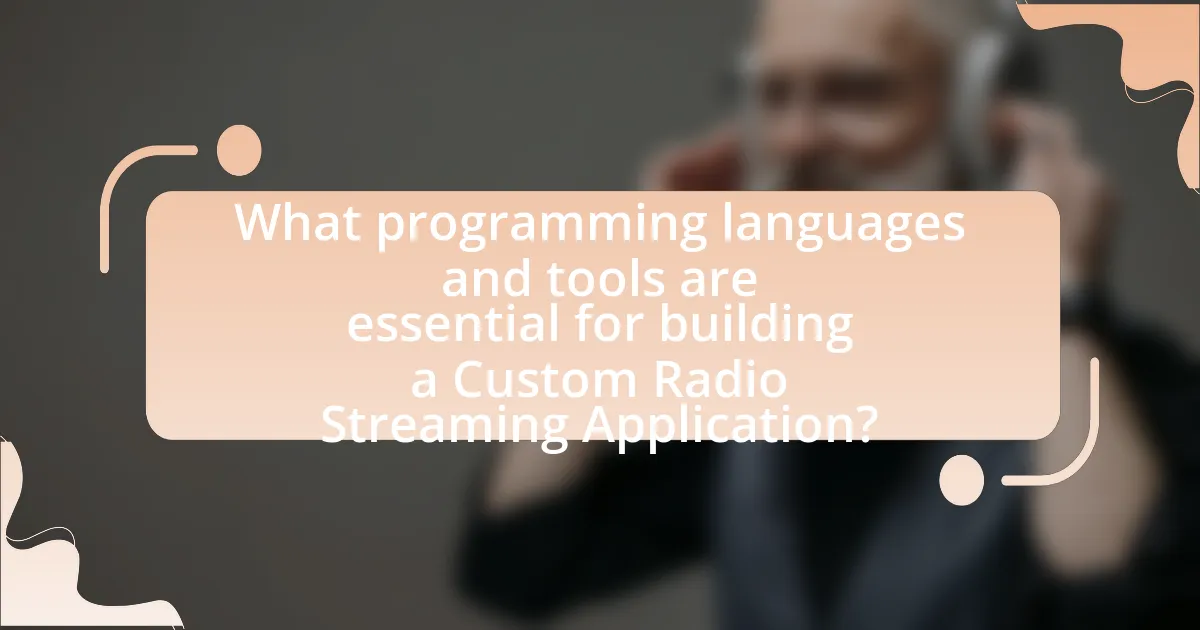
What programming languages and tools are essential for building a Custom Radio Streaming Application?
To build a Custom Radio Streaming Application, essential programming languages include Python, JavaScript, and HTML/CSS, while key tools encompass Flask or Django for the backend, WebSocket for real-time communication, and FFmpeg for audio processing. Python is widely used for its simplicity and extensive libraries, making it ideal for server-side development. JavaScript, along with HTML/CSS, is crucial for creating an interactive user interface. Flask or Django facilitates the development of web applications, while WebSocket enables live streaming capabilities. FFmpeg is a powerful tool for handling audio streams, ensuring high-quality playback.
Why is Python a suitable choice for developing a Custom Radio Streaming Application?
Python is a suitable choice for developing a Custom Radio Streaming Application due to its extensive libraries and frameworks that facilitate audio processing and streaming. Libraries such as Flask and Django enable the creation of web applications, while PyDub and AudioSegment provide tools for audio manipulation. Additionally, Python’s simplicity and readability allow developers to quickly prototype and iterate on features, which is essential in a dynamic environment like radio streaming. The language’s strong community support ensures access to resources and documentation, further enhancing development efficiency.
What libraries and frameworks in Python are beneficial for radio streaming?
The libraries and frameworks in Python that are beneficial for radio streaming include Flask, PyAudio, and Icecast. Flask is a lightweight web framework that allows developers to create web applications for streaming audio content. PyAudio provides bindings for PortAudio, enabling audio input and output, which is essential for capturing and playing back audio streams. Icecast is a streaming media server that supports various audio formats and can be integrated with Python applications to facilitate live streaming. These tools collectively enable the development of robust radio streaming applications by providing essential functionalities for audio handling and web integration.
How can Python’s capabilities be leveraged for audio processing?
Python’s capabilities can be leveraged for audio processing through libraries such as PyDub, Librosa, and SoundFile, which facilitate tasks like audio manipulation, analysis, and playback. PyDub allows for easy audio file manipulation, enabling users to cut, concatenate, and export audio in various formats. Librosa provides tools for music and audio analysis, including feature extraction and visualization, which are essential for understanding audio signals. SoundFile enables reading and writing sound files in different formats, supporting efficient audio data handling. These libraries collectively empower developers to create robust audio processing applications, making Python a versatile choice for building custom radio streaming applications.
What other tools complement Python in building a Custom Radio Streaming Application?
To build a Custom Radio Streaming Application, tools that complement Python include Flask for web framework capabilities, SQLAlchemy for database management, and FFmpeg for audio processing. Flask allows developers to create a web interface for the application, enabling user interaction and streaming controls. SQLAlchemy provides a robust ORM for managing audio metadata and user data efficiently. FFmpeg is essential for handling audio encoding and streaming formats, ensuring compatibility across various devices. These tools collectively enhance the functionality and performance of a radio streaming application built with Python.
How do database management systems support radio streaming applications?
Database management systems (DBMS) support radio streaming applications by efficiently managing and storing large volumes of audio data, user preferences, and metadata. They enable real-time access to streaming content, allowing users to retrieve and play audio streams seamlessly. For instance, a DBMS can handle concurrent requests from multiple users, ensuring that each listener receives uninterrupted service. Additionally, DBMS facilitate the organization of playlists, track information, and user profiles, which enhances the overall user experience. The use of structured query language (SQL) allows developers to perform complex queries to analyze listener behavior and optimize content delivery, further supporting the application’s functionality.
What role does cloud hosting play in the deployment of a Custom Radio Streaming Application?
Cloud hosting is essential for the deployment of a Custom Radio Streaming Application as it provides scalable resources, high availability, and global reach. By utilizing cloud infrastructure, developers can easily manage fluctuating listener demands without the need for extensive physical hardware. For instance, cloud providers like Amazon Web Services and Google Cloud Platform offer services that automatically adjust resources based on traffic, ensuring uninterrupted streaming. Additionally, cloud hosting enhances the application’s performance by reducing latency through content delivery networks, which cache content closer to users. This capability is crucial for delivering a seamless listening experience, as studies show that a delay of just a few seconds can significantly impact user satisfaction.
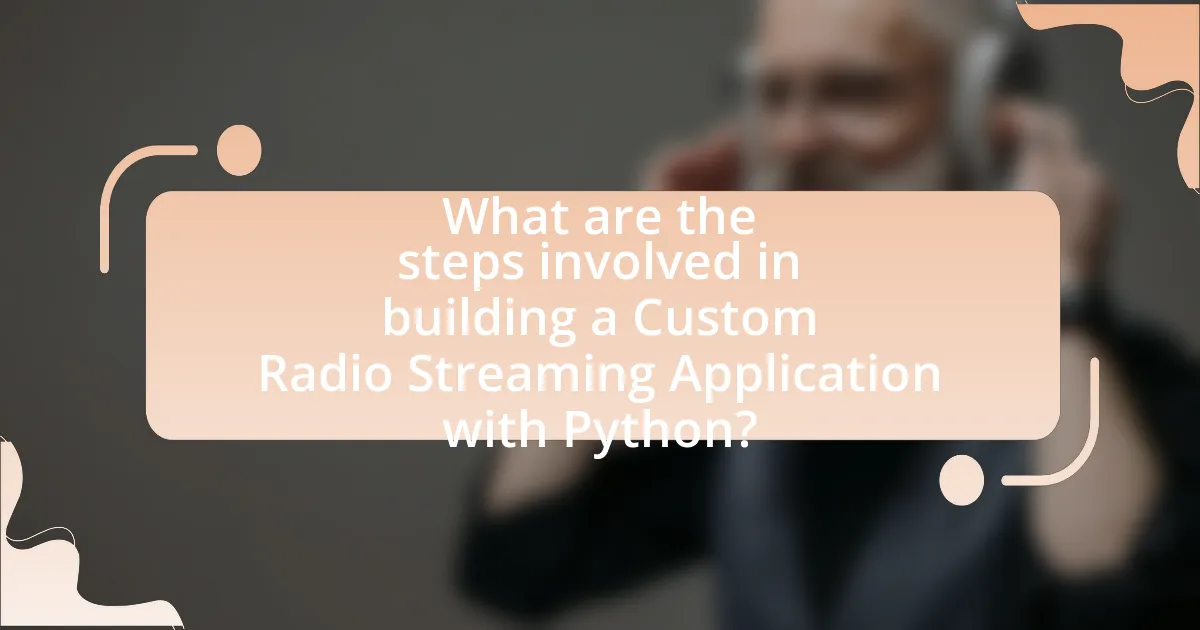
What are the steps involved in building a Custom Radio Streaming Application with Python?
To build a Custom Radio Streaming Application with Python, follow these steps:
- Define the requirements and features of the application, such as streaming protocols, user interface, and supported audio formats.
- Set up the development environment by installing Python and necessary libraries like Flask for web framework, PyDub for audio processing, and requests for handling HTTP requests.
- Implement the server-side logic to handle audio streaming, using libraries like Flask-SocketIO for real-time communication and FFmpeg for audio encoding.
- Create a user interface using HTML, CSS, and JavaScript, ensuring it can interact with the backend for streaming audio.
- Test the application thoroughly to ensure audio streams correctly and the user interface is responsive.
- Deploy the application on a web server or cloud platform, ensuring it is accessible to users.
These steps provide a structured approach to developing a radio streaming application, leveraging Python’s capabilities and various libraries for efficient implementation.
How do you set up the development environment for a Custom Radio Streaming Application?
To set up the development environment for a Custom Radio Streaming Application, first install Python, preferably version 3.6 or higher, as it provides the necessary libraries and frameworks for audio streaming. Next, install essential libraries such as Flask for web framework capabilities, PyDub for audio manipulation, and Flask-SocketIO for real-time communication. Additionally, set up a virtual environment using venv to manage dependencies effectively and avoid conflicts. Finally, configure a streaming server like Icecast or Shoutcast to handle audio streaming, ensuring that the server is properly installed and running to facilitate the broadcasting of audio content.
What software and dependencies are required for the setup?
To set up a custom radio streaming application with Python, the required software includes Python 3.x, Flask, and an audio streaming library such as PyAudio or Sounddevice. Additionally, dependencies such as requests for handling HTTP requests and a database like SQLite for data storage may be necessary. These components are essential for creating a functional application that can stream audio effectively, as they provide the necessary frameworks and tools for development and deployment.
How can you configure your environment for optimal performance?
To configure your environment for optimal performance when building a custom radio streaming application with Python, ensure that you use a lightweight operating system and install only necessary libraries. A minimal setup reduces resource consumption, allowing Python to run more efficiently. For instance, using a Linux distribution like Ubuntu Server can enhance performance due to its lower overhead compared to full desktop environments. Additionally, utilizing virtual environments with tools like venv or conda helps manage dependencies effectively, preventing conflicts and ensuring that your application runs smoothly. According to benchmarks, Python applications can see performance improvements of up to 30% when unnecessary packages are removed and the environment is streamlined.
What are the coding practices to follow when developing a Custom Radio Streaming Application?
When developing a Custom Radio Streaming Application, it is essential to follow coding practices that ensure efficiency, maintainability, and scalability. First, utilize modular programming by breaking down the application into smaller, reusable components, which enhances readability and simplifies debugging. Second, implement proper error handling to manage exceptions gracefully, ensuring the application remains stable during runtime. Third, adhere to coding standards and conventions, such as PEP 8 for Python, to maintain consistency and improve collaboration among developers. Fourth, optimize network performance by using efficient streaming protocols like RTMP or HLS, which are designed for real-time audio delivery. Finally, incorporate logging to monitor application behavior and facilitate troubleshooting, as well as version control systems like Git to track changes and collaborate effectively. These practices are supported by industry standards and contribute to the development of robust applications.
How can you ensure code maintainability and scalability?
To ensure code maintainability and scalability, implement modular design principles and adhere to coding standards. Modular design allows for separation of concerns, making it easier to update or replace components without affecting the entire system. For instance, using design patterns such as MVC (Model-View-Controller) can enhance organization and clarity. Adhering to coding standards, such as PEP 8 for Python, promotes consistency and readability, which facilitates collaboration and reduces the likelihood of errors. Additionally, employing version control systems like Git enables tracking of changes and collaboration among multiple developers, further supporting maintainability and scalability.
What testing methodologies should be applied during development?
During the development of a custom radio streaming application with Python, the testing methodologies that should be applied include unit testing, integration testing, and user acceptance testing. Unit testing focuses on verifying individual components or functions for correctness, ensuring that each part of the application behaves as expected. Integration testing evaluates the interaction between different modules, confirming that they work together seamlessly. User acceptance testing involves end-users testing the application to validate that it meets their requirements and expectations. These methodologies are essential for identifying and resolving issues early in the development process, ultimately leading to a more reliable and user-friendly application.
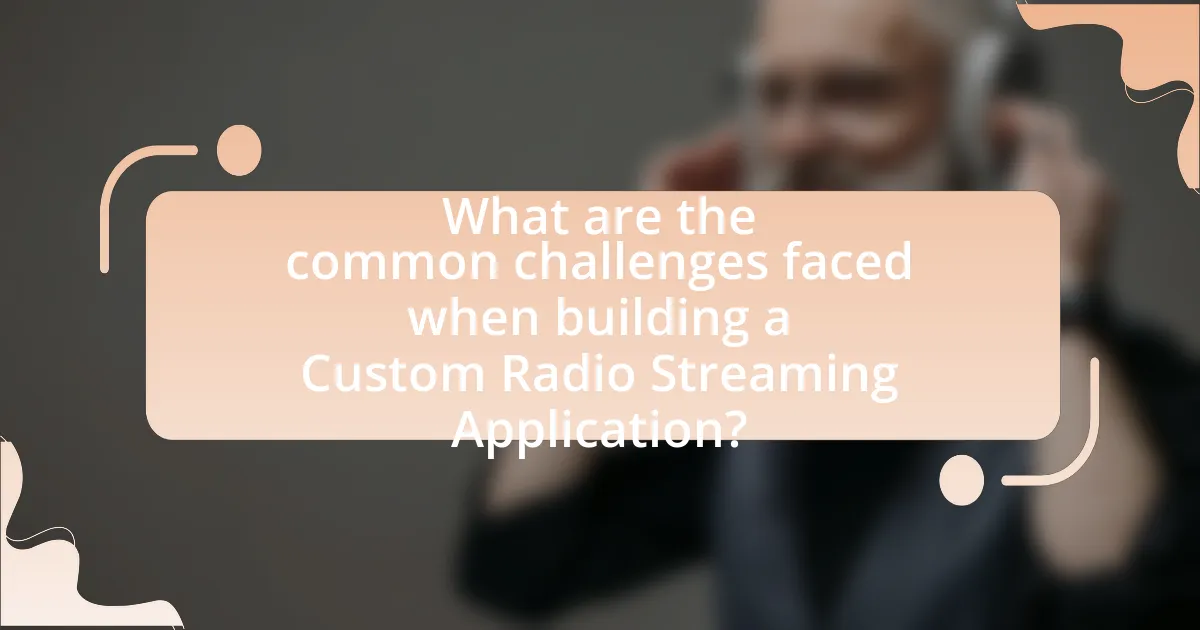
What are the common challenges faced when building a Custom Radio Streaming Application?
Common challenges faced when building a Custom Radio Streaming Application include managing audio quality, ensuring low latency, and handling server scalability. Audio quality can be affected by compression algorithms and network conditions, which may lead to listener dissatisfaction. Low latency is crucial for real-time interactions, and achieving it requires optimizing data transmission protocols. Server scalability is essential to accommodate varying listener loads; without proper infrastructure, applications may crash or experience buffering during peak times. These challenges necessitate careful planning and implementation to create a reliable streaming experience.
What technical issues might arise during the development process?
During the development process of a custom radio streaming application with Python, several technical issues may arise, including network latency, audio encoding challenges, and compatibility with various streaming protocols. Network latency can lead to delays in audio transmission, affecting user experience. Audio encoding challenges may occur when converting audio formats, which can result in quality loss or playback issues. Additionally, compatibility issues with streaming protocols, such as Icecast or Shoutcast, can hinder the application’s ability to connect and stream effectively. These issues are commonly documented in software development literature, highlighting the importance of addressing them for successful application performance.
How can you troubleshoot streaming quality problems?
To troubleshoot streaming quality problems, first check your internet connection speed and stability, as inadequate bandwidth can lead to buffering and poor quality. Use a speed test tool to measure your connection; a minimum of 5 Mbps is recommended for standard streaming. Next, examine the streaming server’s performance and ensure it is not overloaded or experiencing downtime, as this can affect the quality of the stream. Additionally, verify the encoding settings of your streaming application; using a lower bitrate can improve performance on slower connections. Lastly, consider testing on multiple devices and networks to isolate whether the issue is device-specific or network-related.
What are the best practices for handling user authentication and data security?
The best practices for handling user authentication and data security include implementing strong password policies, using multi-factor authentication (MFA), encrypting sensitive data, and regularly updating software to patch vulnerabilities. Strong password policies require users to create complex passwords that are difficult to guess, while MFA adds an additional layer of security by requiring a second form of verification, such as a text message or authentication app. Encrypting sensitive data, both in transit and at rest, protects it from unauthorized access, and keeping software updated ensures that known security flaws are addressed promptly. According to the National Institute of Standards and Technology (NIST), these practices significantly reduce the risk of data breaches and unauthorized access.
What are the user experience challenges in a Custom Radio Streaming Application?
User experience challenges in a Custom Radio Streaming Application include issues such as buffering, inconsistent audio quality, and complex navigation. Buffering can lead to interruptions in streaming, frustrating users and causing them to abandon the application. Inconsistent audio quality may arise from varying bitrates or network conditions, impacting listener satisfaction. Complex navigation can hinder user engagement, as users may struggle to find their desired content quickly. These challenges are critical to address, as studies show that 53% of users will abandon a mobile site if it takes longer than three seconds to load, highlighting the importance of optimizing performance and usability in streaming applications.
How can you design an intuitive user interface for your application?
To design an intuitive user interface for your application, prioritize user-centered design principles by conducting user research to understand their needs and preferences. This approach ensures that the interface aligns with user expectations, making it easier to navigate and interact with the application. For instance, studies show that applications with clear navigation and consistent design elements improve user satisfaction and reduce learning time. Implementing feedback mechanisms, such as usability testing, allows for iterative improvements based on real user interactions, further enhancing intuitiveness.
What feedback mechanisms can be implemented to improve user satisfaction?
To improve user satisfaction in a custom radio streaming application built with Python, implementing user surveys and feedback forms is essential. These mechanisms allow users to express their opinions on features, usability, and content preferences directly. For instance, a study by the Nielsen Norman Group indicates that user feedback can lead to a 20% increase in satisfaction when effectively integrated into product development. Additionally, real-time feedback tools, such as in-app ratings or comment sections, enable users to provide immediate insights, fostering a responsive development cycle. By analyzing this feedback, developers can prioritize enhancements that align with user needs, ultimately leading to a more satisfying user experience.
What are the best practices for maintaining a Custom Radio Streaming Application post-launch?
The best practices for maintaining a Custom Radio Streaming Application post-launch include regular updates, monitoring performance, ensuring security, and engaging with users. Regular updates are essential to fix bugs, improve features, and enhance user experience, as software environments evolve rapidly. Monitoring performance through analytics tools helps identify issues like buffering or downtime, allowing for timely interventions. Ensuring security by implementing encryption and regular vulnerability assessments protects user data and maintains trust. Engaging with users through feedback channels fosters community and helps prioritize future improvements, which is crucial for long-term success.
How can you monitor application performance effectively?
To monitor application performance effectively, implement real-time monitoring tools that track key performance indicators (KPIs) such as response time, error rates, and resource utilization. Tools like Prometheus and Grafana can provide insights into application behavior by collecting and visualizing metrics, allowing developers to identify bottlenecks and optimize performance. According to a study by New Relic, organizations that utilize performance monitoring tools can reduce downtime by up to 50%, demonstrating the effectiveness of proactive monitoring in maintaining application health.
What strategies should be employed for regular updates and feature enhancements?
To ensure regular updates and feature enhancements for a custom radio streaming application built with Python, implement an agile development process. This approach allows for iterative improvements and quick responses to user feedback. Regularly scheduled sprints, typically every two to four weeks, facilitate the integration of new features and bug fixes based on user needs and technological advancements.
Additionally, employing version control systems like Git enables efficient tracking of changes and collaboration among developers. Continuous integration and deployment (CI/CD) practices automate testing and deployment, ensuring that updates are seamlessly integrated into the application without disrupting user experience.
User analytics and feedback mechanisms should be established to gather insights on feature usage and performance, guiding future enhancements. For instance, tools like Google Analytics can provide data on user engagement, helping prioritize which features to develop next.
By combining agile methodologies, version control, CI/CD, and user feedback, a robust framework for regular updates and feature enhancements can be established, ensuring the application remains relevant and user-friendly.