The article focuses on creating a live chat feature for local radio station websites using WebSockets, a technology that enables real-time, bidirectional communication. It outlines the benefits of this feature, including enhanced user engagement, immediate interaction during broadcasts, and improved listener experience. Key functionalities such as real-time messaging, user engagement tracking, and automated responses are discussed, along with the essential components and programming languages needed for implementation. Additionally, the article addresses security measures, performance optimization strategies, and best practices for maintaining an effective live chat system, providing a comprehensive guide for radio stations looking to enhance their online presence and listener interaction.
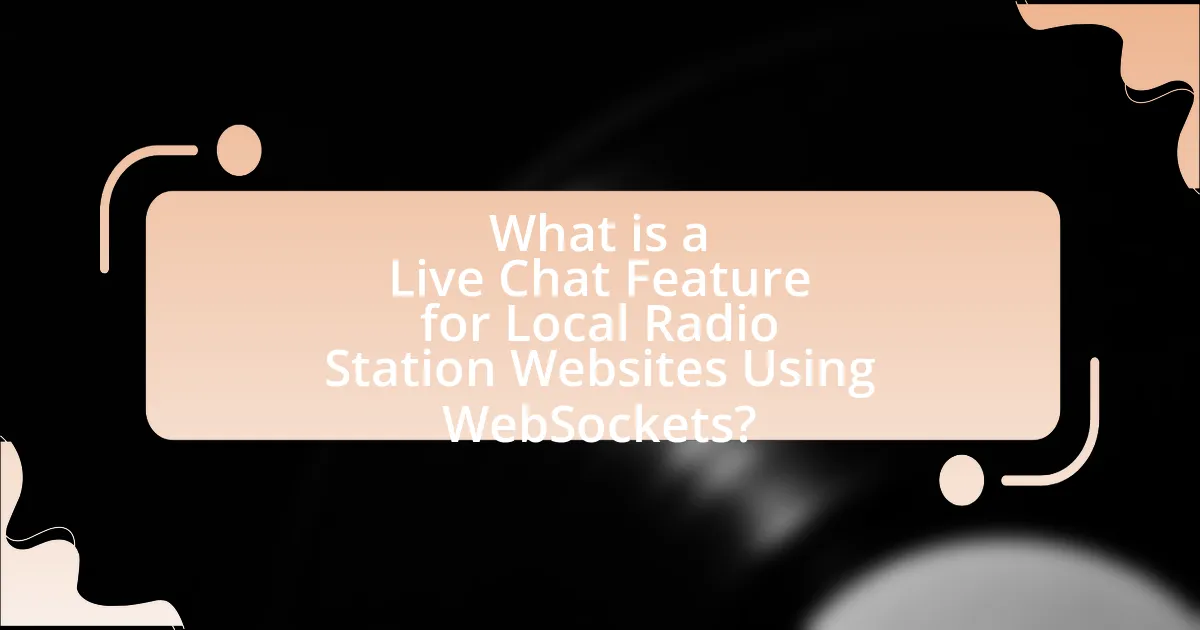
What is a Live Chat Feature for Local Radio Station Websites Using WebSockets?
A live chat feature for local radio station websites using WebSockets is an interactive communication tool that allows real-time text-based conversations between listeners and station representatives. This feature leverages WebSocket technology, which enables persistent connections, allowing for instant message delivery without the need for constant page refreshes. WebSockets facilitate low-latency communication, making it ideal for engaging listeners during live broadcasts or events, enhancing user experience and fostering community interaction.
How does a Live Chat Feature enhance user engagement on radio station websites?
A Live Chat Feature enhances user engagement on radio station websites by providing real-time interaction between listeners and station representatives. This immediate communication fosters a sense of community, allowing users to ask questions, share feedback, and participate in discussions, which increases their overall involvement with the station. Research indicates that websites with live chat options can see a 20% increase in user engagement metrics, as visitors are more likely to stay longer and return frequently when they feel connected and valued.
What are the key functionalities of a Live Chat Feature?
The key functionalities of a Live Chat Feature include real-time messaging, user engagement tracking, automated responses, and integration with customer relationship management (CRM) systems. Real-time messaging allows users to communicate instantly, enhancing user experience and satisfaction. User engagement tracking provides insights into user behavior and preferences, enabling tailored interactions. Automated responses facilitate quick answers to common queries, improving efficiency. Integration with CRM systems ensures that chat interactions are logged and accessible for future reference, streamlining customer support processes. These functionalities collectively enhance communication and support for users on local radio station websites.
How does real-time communication improve listener experience?
Real-time communication significantly enhances listener experience by enabling immediate interaction and feedback during broadcasts. This immediacy fosters a sense of community among listeners, as they can engage with hosts and each other in real-time, leading to increased satisfaction and loyalty. Studies show that platforms utilizing real-time chat features report higher user engagement rates, with listeners feeling more connected to the content and the station. For instance, a survey by the Pew Research Center found that 70% of users prefer platforms that allow for instant communication, highlighting the importance of real-time interaction in enhancing overall listener enjoyment.
Why choose WebSockets for implementing a Live Chat Feature?
WebSockets are chosen for implementing a live chat feature because they enable real-time, two-way communication between the client and server. This technology maintains a persistent connection, allowing messages to be sent and received instantly without the overhead of repeatedly establishing connections, which is common in traditional HTTP requests. According to a study by the WebSocket.org team, WebSockets can reduce latency significantly, making them ideal for applications requiring immediate feedback, such as live chat. Additionally, WebSockets support a higher frequency of messages, which enhances user experience by providing seamless interactions in chat applications.
What advantages do WebSockets offer over traditional HTTP communication?
WebSockets offer several advantages over traditional HTTP communication, primarily enabling real-time, bidirectional communication between clients and servers. Unlike HTTP, which follows a request-response model, WebSockets maintain a persistent connection, allowing for continuous data exchange without the overhead of repeatedly establishing connections. This results in reduced latency and improved performance, particularly for applications requiring instant updates, such as live chat features. Additionally, WebSockets use less bandwidth since they eliminate the need for HTTP headers in every message, further enhancing efficiency. These characteristics make WebSockets particularly suitable for applications like live chat on local radio station websites, where timely interaction is crucial.
How do WebSockets facilitate real-time data exchange?
WebSockets facilitate real-time data exchange by establishing a persistent, bidirectional communication channel between a client and a server. This allows for instant data transmission without the overhead of traditional HTTP requests, enabling applications to send and receive messages simultaneously. For instance, in a live chat feature, WebSockets enable users to send messages that are immediately delivered to other participants, enhancing the interaction experience. The protocol maintains an open connection, which significantly reduces latency compared to polling methods, where the client repeatedly requests updates from the server. This efficiency is crucial for applications requiring real-time updates, such as chat systems, where timely communication is essential.
What are the essential components needed to create a Live Chat Feature?
The essential components needed to create a Live Chat Feature include a WebSocket server, a client-side chat interface, and a database for message storage. The WebSocket server facilitates real-time communication between users and the server, allowing for instant message delivery. The client-side chat interface provides users with a platform to send and receive messages, typically implemented using HTML, CSS, and JavaScript. A database, such as MongoDB or MySQL, is necessary for storing chat history and user information, ensuring that messages can be retrieved and displayed even after the chat session ends. These components work together to create an efficient and interactive live chat experience.
What programming languages and frameworks are commonly used?
Commonly used programming languages for creating a live chat feature include JavaScript, Python, and PHP, while frameworks such as Node.js, Django, and Laravel are frequently utilized. JavaScript is essential for real-time communication in web applications, particularly through libraries like Socket.IO, which simplifies WebSocket implementation. Python’s Django framework offers robust support for building scalable applications, and PHP’s Laravel framework provides tools for rapid development and integration with WebSocket services. These languages and frameworks are widely adopted due to their efficiency, community support, and compatibility with real-time web technologies.
How do server and client-side technologies interact in this setup?
Server and client-side technologies interact in this setup through the use of WebSockets, which enable real-time communication between the server and the client. In this context, the server maintains a persistent connection with the client, allowing for instant message exchange without the need for repeated HTTP requests. This interaction is facilitated by the WebSocket protocol, which establishes a two-way communication channel, enabling the server to push updates to the client as they occur, such as new chat messages or user status changes. The efficiency of this interaction is evidenced by the reduced latency compared to traditional polling methods, as WebSockets allow for immediate data transfer, enhancing the user experience in live chat applications.
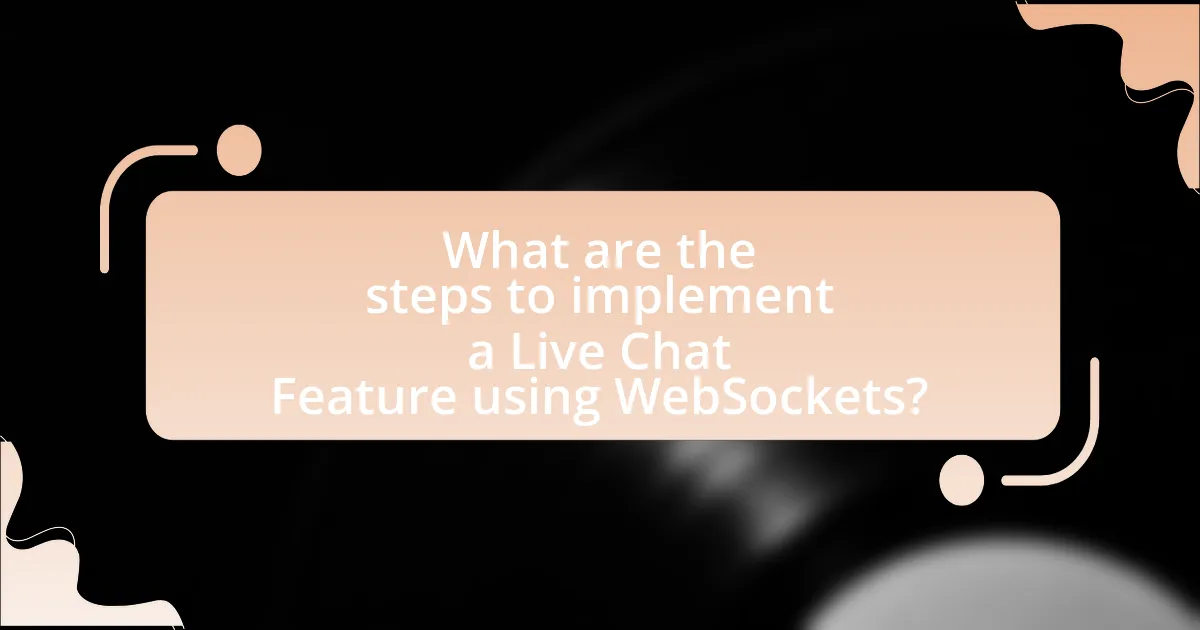
What are the steps to implement a Live Chat Feature using WebSockets?
To implement a Live Chat Feature using WebSockets, follow these steps: First, set up a WebSocket server using a framework like Node.js with the ‘ws’ library. This server will handle incoming connections and messages. Next, create a client-side WebSocket connection in your web application using JavaScript, which allows users to send and receive messages in real-time. Then, implement event listeners on both the server and client sides to manage message events, ensuring that messages are broadcasted to all connected clients. Finally, test the chat functionality to ensure that messages are transmitted correctly and handle any potential errors or disconnections. These steps are validated by the widespread use of WebSockets for real-time applications, demonstrating their effectiveness in live chat implementations.
How do you set up the server for WebSocket communication?
To set up the server for WebSocket communication, you need to use a server-side technology that supports WebSocket protocol, such as Node.js with the ‘ws’ library. First, install the ‘ws’ library using npm with the command ‘npm install ws’. Then, create a WebSocket server by requiring the ‘ws’ module and initializing it with an HTTP server. For example, you can use the following code snippet:
“`javascript
const WebSocket = require(‘ws’);
const server = new WebSocket.Server({ port: 8080 });
server.on(‘connection’, (socket) => {
socket.on(‘message’, (message) => {
console.log(Received: ${message});
// Broadcast the message to all connected clients
server.clients.forEach(client => {
if (client.readyState === WebSocket.OPEN) {
client.send(message);
}
});
});
});
“`
This code sets up a WebSocket server that listens on port 8080, handles incoming connections, and broadcasts messages to all connected clients. The use of the ‘ws’ library is a widely accepted method for implementing WebSocket servers in Node.js, ensuring compatibility with the WebSocket protocol.
What server-side technologies are recommended for WebSocket implementation?
Node.js is a highly recommended server-side technology for WebSocket implementation due to its non-blocking, event-driven architecture, which efficiently handles multiple connections simultaneously. Additionally, frameworks like Socket.IO enhance Node.js by providing a robust API for real-time communication, making it easier to manage WebSocket connections. Other suitable technologies include Java with Spring WebSocket, which offers comprehensive support for WebSocket protocols, and Python with libraries like Django Channels, enabling asynchronous handling of WebSocket connections. These technologies are widely adopted in the industry, demonstrating their effectiveness in real-time applications.
How do you handle multiple connections on the server?
To handle multiple connections on the server, implement a WebSocket server that can manage concurrent connections efficiently. This is achieved by utilizing asynchronous programming models, such as Node.js with the ‘ws’ library, which allows the server to handle multiple client connections simultaneously without blocking. The server maintains a list of active connections and can broadcast messages to all connected clients or send targeted messages to specific users. This method is validated by the fact that WebSocket connections are designed to be lightweight and persistent, enabling real-time communication with minimal overhead, as evidenced by the protocol’s ability to support thousands of concurrent connections in production environments.
What client-side code is necessary for the Live Chat Feature?
The client-side code necessary for the Live Chat Feature includes HTML for the chat interface, CSS for styling, and JavaScript for functionality. The HTML structure typically consists of a chat window, input field, and send button, enabling users to send messages. CSS is used to enhance the visual appearance of the chat interface, ensuring it is user-friendly and responsive. JavaScript is essential for establishing a WebSocket connection to the server, handling incoming and outgoing messages, and updating the chat window dynamically. This combination of technologies allows for real-time communication, which is a fundamental aspect of live chat features.
How do you establish a WebSocket connection from the client side?
To establish a WebSocket connection from the client side, use the WebSocket constructor with the server’s WebSocket URL. For example, the code snippet const socket = new WebSocket('ws://yourserver.com/socket'); initiates the connection. This method creates a new WebSocket object that connects to the specified URL, enabling real-time communication between the client and server. The WebSocket API is standardized and supported in modern browsers, ensuring compatibility and reliability for live chat features on websites.
What user interface elements are needed for effective chat interaction?
Effective chat interaction requires user interface elements such as a text input field, send button, message display area, and user presence indicators. The text input field allows users to type their messages, while the send button enables message submission. The message display area shows the conversation history, facilitating context and continuity. User presence indicators inform participants about who is online or typing, enhancing engagement. These elements collectively contribute to a seamless and interactive chat experience, as evidenced by user interface design principles that emphasize clarity and usability in communication tools.
How do you ensure security and privacy in the Live Chat Feature?
To ensure security and privacy in the Live Chat Feature, end-to-end encryption is implemented to protect user data during transmission. This encryption prevents unauthorized access to chat messages, ensuring that only the intended recipients can read them. Additionally, user authentication mechanisms, such as two-factor authentication, are employed to verify user identities before granting access to the chat feature. Regular security audits and compliance with data protection regulations, such as GDPR, further enhance the security framework, ensuring that user information is handled responsibly and securely.
What measures can be taken to protect user data during communication?
To protect user data during communication, implementing end-to-end encryption is essential. This ensures that only the communicating users can read the messages, preventing unauthorized access during transmission. Additionally, using secure WebSocket connections (wss://) instead of unsecured ones (ws://) further safeguards data integrity and confidentiality. According to the Internet Engineering Task Force (IETF), secure WebSockets provide a layer of security by encrypting the data exchanged between the client and server, making it difficult for attackers to intercept or tamper with the information. Regular security audits and updates to the communication protocols also help in identifying and mitigating vulnerabilities, thereby enhancing user data protection.
How do you implement authentication for chat users?
To implement authentication for chat users, utilize a combination of token-based authentication and secure user sessions. First, users must register and log in, which generates a unique token for each session. This token is then sent with each chat message to verify the user’s identity. Implementing HTTPS ensures that the token is transmitted securely, protecting against interception. Additionally, using libraries like JSON Web Tokens (JWT) allows for easy verification of user credentials on the server side, ensuring that only authenticated users can participate in the chat. This method is widely adopted in modern web applications, providing both security and scalability.

What are the best practices for maintaining a Live Chat Feature?
The best practices for maintaining a Live Chat feature include regular software updates, monitoring chat performance, training staff, and ensuring data security. Regular software updates are essential to fix bugs and improve functionality, which enhances user experience. Monitoring chat performance through analytics helps identify peak usage times and common issues, allowing for timely adjustments. Training staff ensures they are equipped to handle inquiries efficiently, improving customer satisfaction. Lastly, implementing robust data security measures protects user information, which is crucial for maintaining trust and compliance with regulations.
How can you optimize performance for the Live Chat Feature?
To optimize performance for the Live Chat feature, implement WebSocket technology to enable real-time communication, which reduces latency and improves responsiveness. WebSockets maintain a persistent connection between the client and server, allowing for instant message delivery without the overhead of traditional HTTP requests. This technology can handle multiple simultaneous connections efficiently, which is crucial for a local radio station’s audience engagement. Additionally, employing load balancing can distribute incoming chat requests across multiple servers, ensuring that no single server becomes a bottleneck. Monitoring and analyzing chat performance metrics can further identify areas for improvement, such as optimizing server response times and reducing message processing delays.
What strategies can be used to reduce latency in chat communication?
To reduce latency in chat communication, implementing WebSocket technology is essential, as it enables real-time, bidirectional communication between clients and servers. WebSockets maintain a persistent connection, allowing for instant message delivery without the overhead of traditional HTTP requests. Additionally, optimizing server response times through efficient coding practices and using Content Delivery Networks (CDNs) can significantly enhance performance. Employing message compression techniques, such as gzip, reduces the size of data transmitted, further decreasing latency. Finally, minimizing the number of round trips by batching messages can also contribute to a more responsive chat experience.
How do you manage server load during peak usage times?
To manage server load during peak usage times, implement load balancing techniques that distribute incoming traffic across multiple servers. This approach prevents any single server from becoming overwhelmed, ensuring consistent performance. For instance, using a round-robin DNS or a dedicated load balancer can effectively route user requests to the least busy server, optimizing resource utilization. Additionally, employing caching strategies, such as storing frequently accessed data in memory, can significantly reduce the load on servers by minimizing database queries. According to a study by Nginx, implementing load balancing can improve application availability by up to 99.99%, demonstrating its effectiveness in handling high traffic scenarios.
What common challenges might arise when implementing a Live Chat Feature?
Common challenges when implementing a Live Chat Feature include technical integration issues, user experience design, and resource allocation. Technical integration issues may arise from compatibility with existing systems and ensuring real-time communication through WebSockets, which can be complex. User experience design challenges involve creating an intuitive interface that encourages user engagement while maintaining accessibility across devices. Resource allocation challenges stem from the need for adequate staffing to manage chat interactions effectively, which can strain small teams. These challenges are critical to address to ensure a successful implementation of the Live Chat Feature.
How can you troubleshoot connection issues with WebSockets?
To troubleshoot connection issues with WebSockets, first verify the WebSocket server’s status to ensure it is running and accessible. Check the server logs for any error messages that may indicate issues with the WebSocket connection. Next, confirm that the client-side code is correctly implementing the WebSocket API, including proper URL formatting and event handling for connection, error, and close events. Additionally, inspect network settings, such as firewalls or proxies, that may block WebSocket traffic, as WebSockets typically use port 80 for HTTP and port 443 for HTTPS. Testing the connection using browser developer tools can also help identify issues, as they provide insights into network requests and responses.
What are the best ways to handle user complaints and feedback?
The best ways to handle user complaints and feedback include actively listening to users, responding promptly, and providing clear solutions. Active listening ensures that users feel heard and valued, which can improve their overall experience. Prompt responses demonstrate that the organization prioritizes user concerns, fostering trust and loyalty. Providing clear solutions addresses the specific issues raised, which can lead to increased satisfaction and retention. According to a study by Microsoft, 96% of consumers say customer service is important in their choice of loyalty to a brand, highlighting the significance of effectively managing complaints and feedback.
What tips can enhance the effectiveness of a Live Chat Feature?
To enhance the effectiveness of a Live Chat feature, implement proactive chat invitations based on user behavior. Proactive invitations can increase engagement by up to 30%, as they prompt users to interact before they encounter issues. Additionally, ensure that chat agents are well-trained and knowledgeable about the content relevant to the local radio station, which can lead to quicker resolution times and improved user satisfaction. Utilizing chat analytics to monitor performance and user feedback can also help refine the chat experience, leading to continuous improvement and higher effectiveness.
How can you encourage user participation in the chat?
To encourage user participation in the chat, implement interactive features such as polls, questions, and real-time feedback options. These features engage users by prompting them to share their opinions and experiences, thereby increasing their involvement. Research indicates that interactive elements can boost user engagement by up to 50%, as they create a more dynamic and participatory environment. Additionally, offering incentives like shout-outs or giveaways for active participants can further motivate users to engage in the chat.
What metrics should you track to evaluate chat performance?
To evaluate chat performance, track metrics such as response time, user satisfaction, message volume, and resolution rate. Response time measures how quickly agents reply to users, with optimal times being under a few minutes to enhance user experience. User satisfaction can be gauged through post-chat surveys, where a high satisfaction score indicates effective communication. Message volume reflects the number of interactions, helping to assess engagement levels, while resolution rate indicates the percentage of issues resolved during the chat, with higher rates signifying better performance. These metrics collectively provide a comprehensive view of chat effectiveness and user engagement.